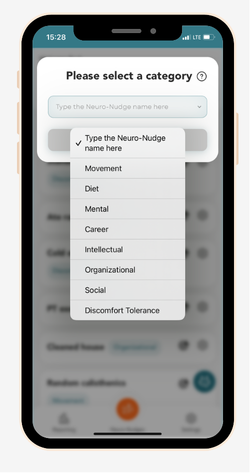Using the App
Welcome to Neuro-Nudge! Ready to supercharge your willpower and develop a more disciplined, resilient mindset? Let's dive into how you can make the most of our app.
The Home Screen
This is your command center for tracking nudges. To add a new one, just type it in and hit the add button (plus sign) - easy as that!
Step 1: Add a New Nudge
After tapping 'Add,' you'll see a screen to categorize your nudge. Need inspiration? Check out our list of examples.
Step 2: Set Goals
Set a 30-day challenge for each nudge by clicking the target icon next to each one you created, entering your goal number, and selecting a date 30 days out.
Step 3: Take Action
With your nudges and goals in place, get after it! Each time you complete a nudge, rate its difficulty on a scale of 1 to 3. Action is what it’s all about. Goals without action are like a car with no motor, so no procrastinating. Start now!
Note: What if it’s easy?
Not all days are created equal, and sometimes a nudge may not be much of a challenge on a certain day. If something seems like it is easy, it is simple: come up with ways to make it harder.
For example: Consider working out. Sometimes it is difficult in itself as you don’t want to go to the gym. In this case, there is no need to make it more difficult. However, sometimes days happen where you don’t mind going to the gym. In this case, what could you do to make it more difficult? You could run on the treadmill for 10 minutes without headphones. You could use no music at all. You could choose exercises you find particularly difficult. The point is to always be pushing yourself. Not every day will be the same. Some days just getting to the gym is the challenge. When this isn’t the case, try to make it more of a challenge for yourself.
Step 4 Measure Progress and Stay Accountable:
Click ‘Reporting’ in the bottom left corner, and you’ll be able to dive into the progress you’re making.
We have 4 different reporting screens. Let’s look at each below:
Nudges and Willpower Quotient
This screen lets you track individual nudges as well as your willpower quotient.
Nudges
Sort by points or by completions over various time periods to see a detailed view of your activity.
Willpower Quotient
The Willpower Quotient (WPQ) is a dynamic measure of your mental strength and resilience, reflecting how much you’ve challenged yourself and pushed your limits recently. Just as IQ represents intellectual capacity, WPQ symbolizes the areas of your brain responsible for willpower. By stepping outside your comfort zone and consistently exercising your willpower, your WPQ grows stronger, empowering you to tackle even greater challenges.
Click on the WPQ section in the top left corner to see if your willpower has been improving for declining in recent weeks.
Category Reporting
Sometimes, it’s helpful to see the bigger picture. Instead of breaking down every individual nudge—like 10 workouts, 3 runs, and 7 mobility sessions - you might want a snapshot of your total movement-focused efforts. That’s where category reporting shines. It gives you a holistic view of your progress, helping you ensure you're growing in all areas of your life and avoiding a one-dimensional approach to personal growth.
Calendar View Reporting
Curious about what you’ve accomplished on a specific day? Or maybe you want to track how consistent you’ve been with completing your nudges daily. That’s where the calendar view comes in—it’s your go-to tool for spotting patterns, celebrating wins, and staying on track!
Goal Reporting
Stay on top of your progress with goal reporting. Whether it’s current or past goals, the app keeps you accountable. Once you set a goal, it’s locked in—no edits, no excuses! Make it a habit to check in on your goals every morning and night to stay focused and ensure you’re pushing yourself toward success.
You're all set to embark on your Neuro-Nudge journey. Remember, small steps lead to big transformations. Happy nudging!